Tips-Dan-Trik
5 Artikel tersedia
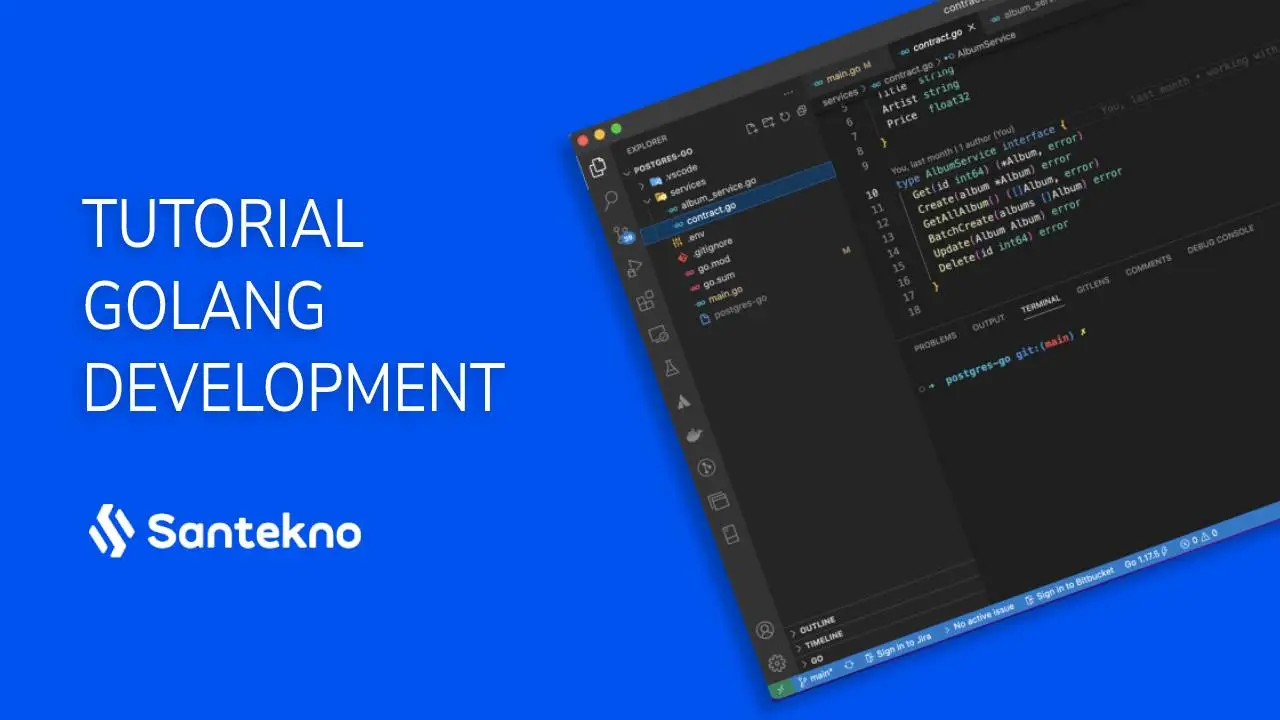
How to Overcome Handling Errors in Golang
Currently, Santekno will discuss error handling in the Golang language. We will learn from easy handling to some very complex implementations. Golang already provides easy error handling, we can also make slight modifications so that the error can be more easily understood by ourselves and the people who will collaborate with us in the future. The first thing we will do is customize Golang’s default Error.
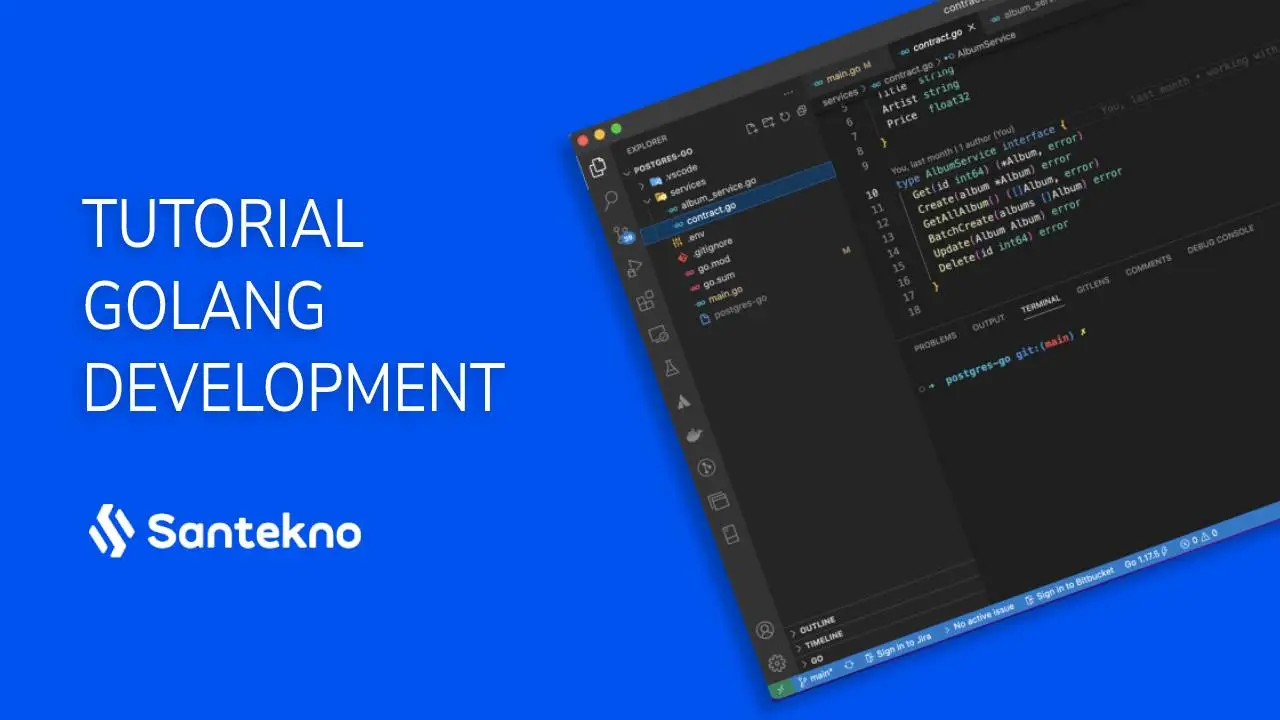
How to Create Benchmark Units in Golang
The testing package in Golang Programming, apart from containing tools for testing, also contains tools for benchmarking. The way to create a benchmark itself is quite easy, namely by creating a function whose name begins with Benchmark and whose parameters are of type *testing.B.
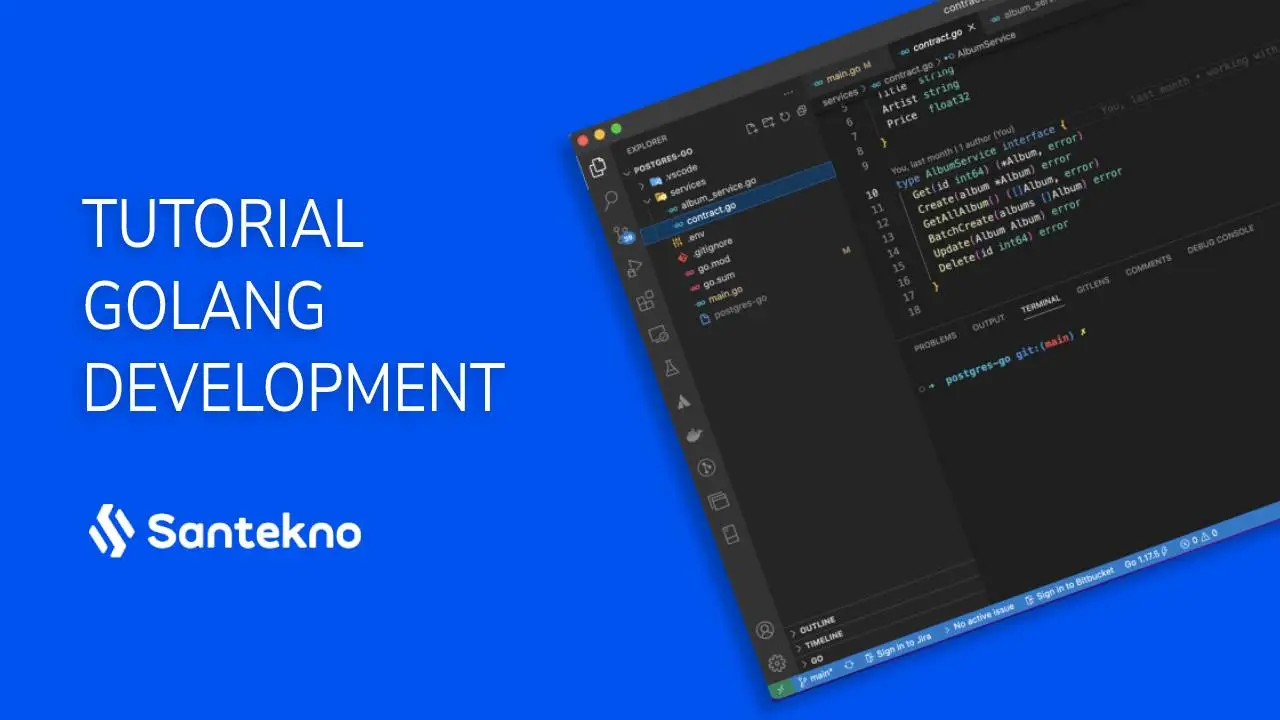
How to Debug Golang in VSCode
Maybe you have seen applications that are live with errors or the application stops in the middle of the process we are running. Of course, this is uncomfortable because we have to repeat the process from the beginning. Processes that suddenly stop are usually called bugs. Bug itself is an error that occurs as a result of an error that occurs due to an instruction or process being executed imperfectly. The causes of bugs are many factors, perhaps the manufacturing process is not perfect, or when running a process that requires something, for example resources and that need cannot be met, a bug will arise.
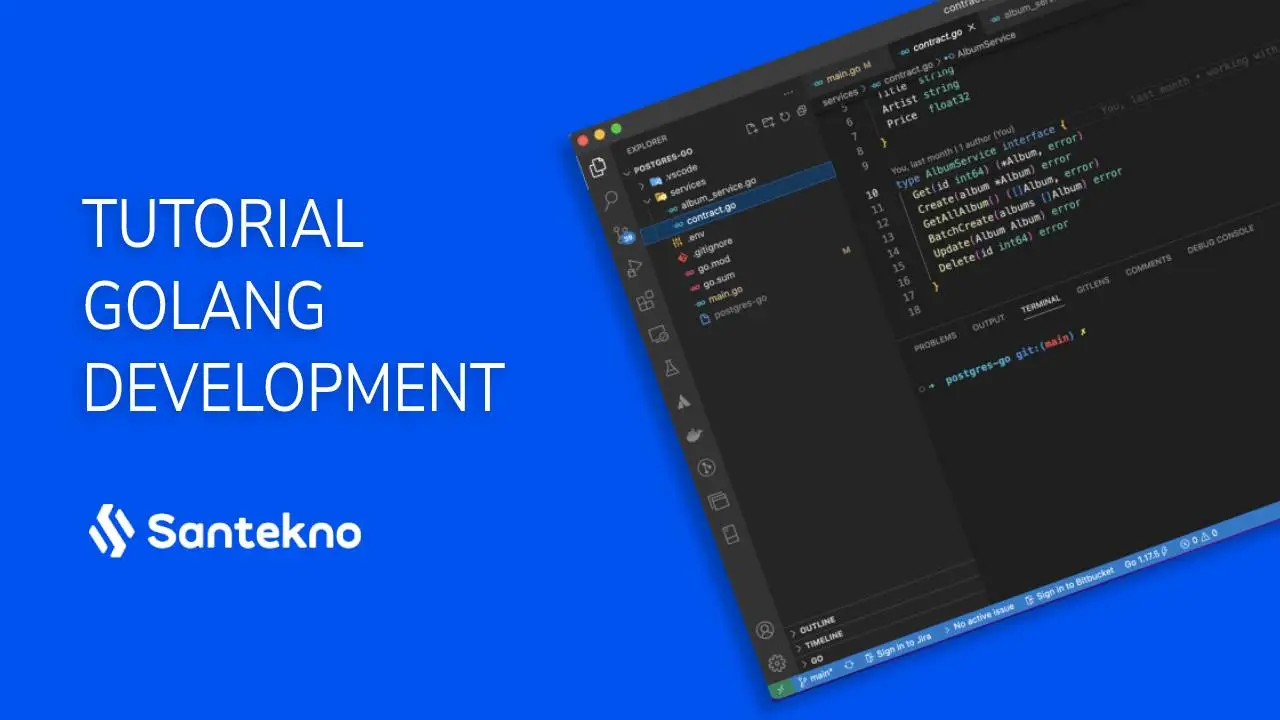
VSCode Extension Often Used in Golang
Visual Studio Code is currently a hit loved by programmers because it is said to be easier to use and lighter when run on a computer. Apart from being easy, what programmers usually call vscode, there are also many supports or extensions that can support programmers’ needs to make it easier to do their work. We often use additional extensions/plugins to help make things easier for programmers when they are busy coding. So, below, Santekno has several recommendations for extensions that you can use to make your work easier and help you do coding more coolly.
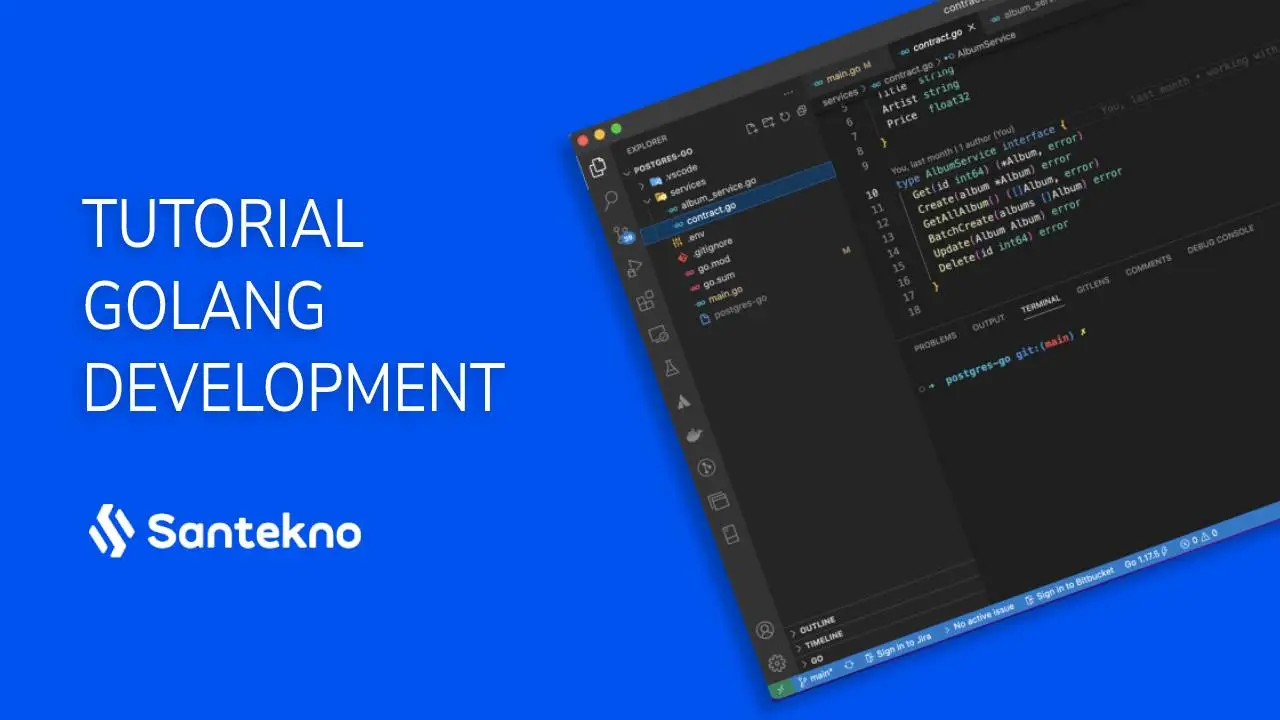
How to Setup Development Go in Visual Studio Code
Since becoming acquainted with Open Source Visual Studio Code, since then Santekno has been working on a project or in other words ‘coding’ using the Visual Studio Code (VSCode) IDE. Besides being light when used, there are also many additional features (plugins) that can support us in coding.