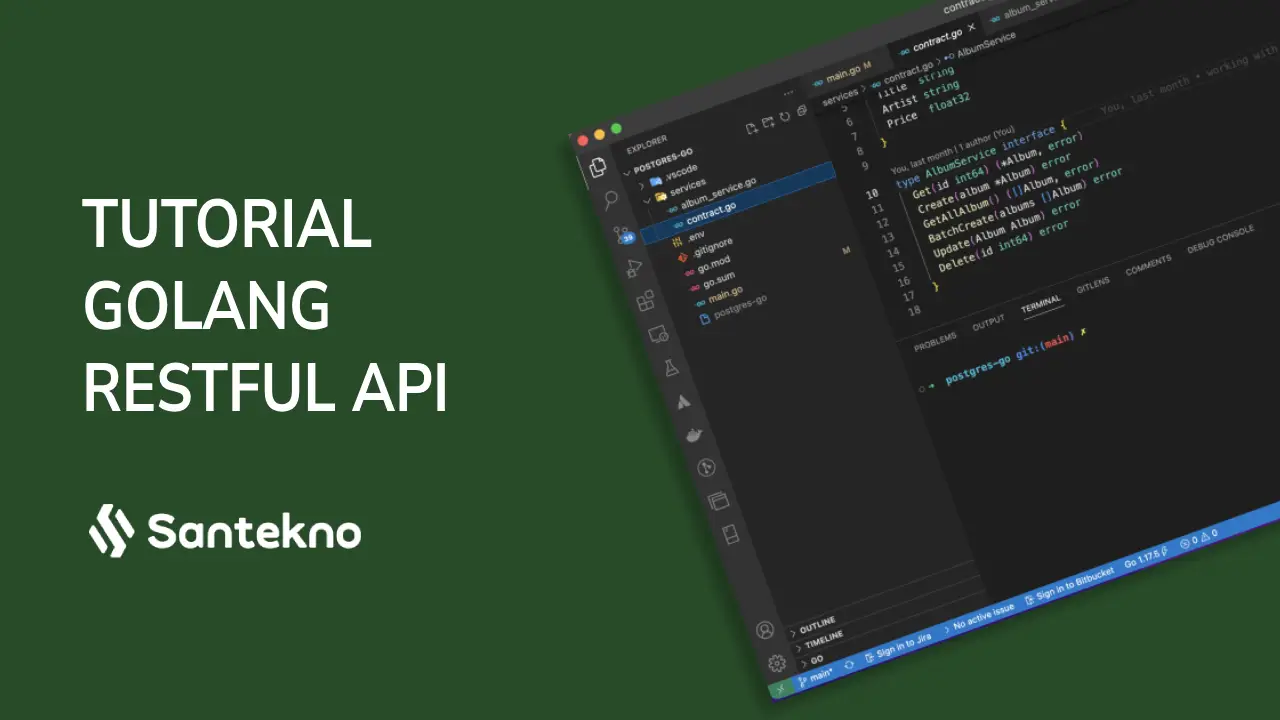
12 Creating Dependecy Injection Library Google Wire
This time we will try to make Dependency Injection using the Wire Library from github.com/google/wire. The usefulness of this library is that we can make so many dependencies that we can generate directly concisely and easily.
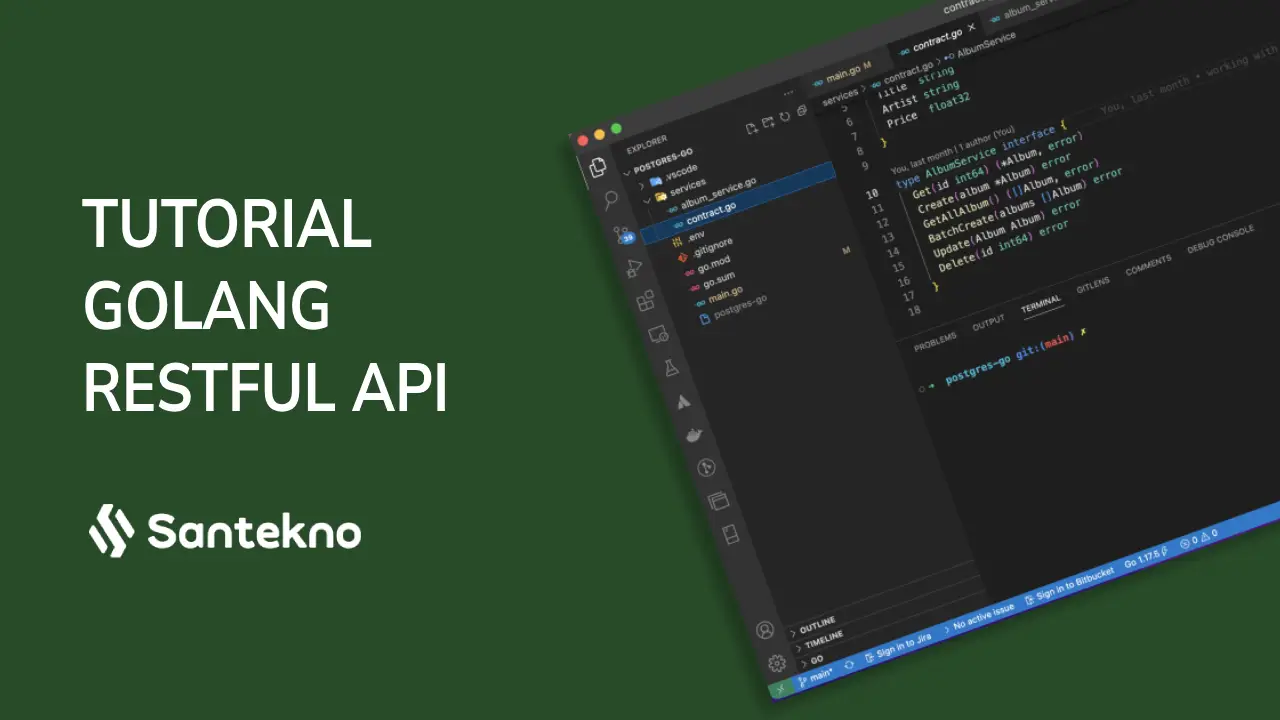
11 Add Unit Tests Using Mockery
At this stage we will need the following dependencies
brew install mockery
go get github.com/stretchr/testify
go mod tidy
go mod vendor
go get github.com/DATA-DOG/go-sqlmock
In this project we will try to create unit tests using a mocking library with the name mockery. This library is widely used by golang developers because of its ease of use and has the advantage of features that can cover all the necessary unit tests. If you have used unit tests in golang, you may already know this library but if you want to get more references, Santekno has also provided previous posts including:
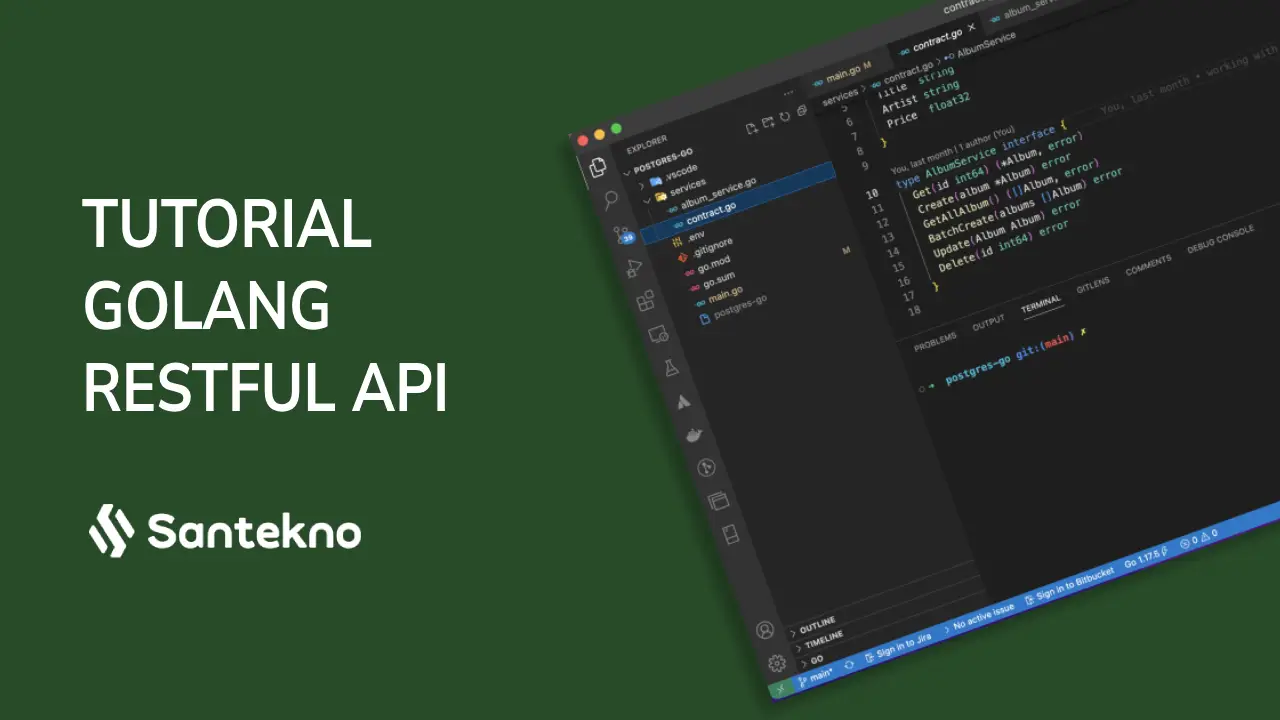
10 Adding Simple Authentication
At this stage we will try to add simple Authentication by using middleware in Golang. You need to know that middleware is the process of intercepting an API which before the service when accessed goes to the *handler * layer, it will pass through this * middleware * layer (which we will create) to capture and process something for certain needs. For example, in this case we will intercept the service process to see if the API has a header with the key condition X-API-Key.

Deployement Service to Google Kubernetes Engine Cloud (GKE)
This time we will try to deploy our service to the Google Cloud Platform Server. Google Cloud has been specifically provided for deployment in the form of Kubernetes, namely in the form of Google Kubernetes Engine so that when we want to deploy our services it becomes easier.

Implementation Microservices Architecture using Kubernetes
On this occasion we will try to create an application that has implemented Microservice Architecture using Kubernetes. To better illustrate how we will try to make it, we can look at the picture below.

Understanding Kubernetes Services
Kubernetes Service provides communication between components inside or outside the application. These Kubernetes Services will help connect applications to each other and connect to users as well.

Understanding Kubernetes Networking
Networking on Kubernetes is very challenging because you need to know how computer networks communicate. Kubernetes has a machine or virtual machine sharing mechanism between each application. So Kubernetes works using ports where the ports cannot be the same as others to avoid port conflicts.

Understanding Kubernetes Deployments
We want to learn how to Kubernetes working in the development process. Kubernetes will gives some tags environments until we know the deployment what the labeling.

Understanding Kubernetes Replica Controller dan Replicaset
Replica Controller
Replica Controller is a mechanism used to replicate applications and we can handle it when our application has a failure or initializes a failed POD. So with this Replica controller we can adjust the scale of our running application.

Understanding PODs Kubernetes
We will try to create a pod using a YAML file on Kubernetes. Kubernetes usually uses YAML files to create configuration objects related to PODs, replicas, deployments, services and others.

Introduction YAML Syntax
YAML Configuration
A YAML file is used to represent the data that want to configure or settings on the applications to make easy and readible. The case configuration data here is a quick comparison of sample data in three different formats.

Understanding Kubernetes Architecture
Era Deployments
In the picture above you can see the current deployment era.
